FORGING FUTURE LEGENDS
Enter Dubai's gaming future, a realm where innovation and creativity thrive. With Unreal Engine as our power source, igniting growth in the region's gaming ecosystem. Join us on a journey where imagination meets technology, forging legends in gaming.
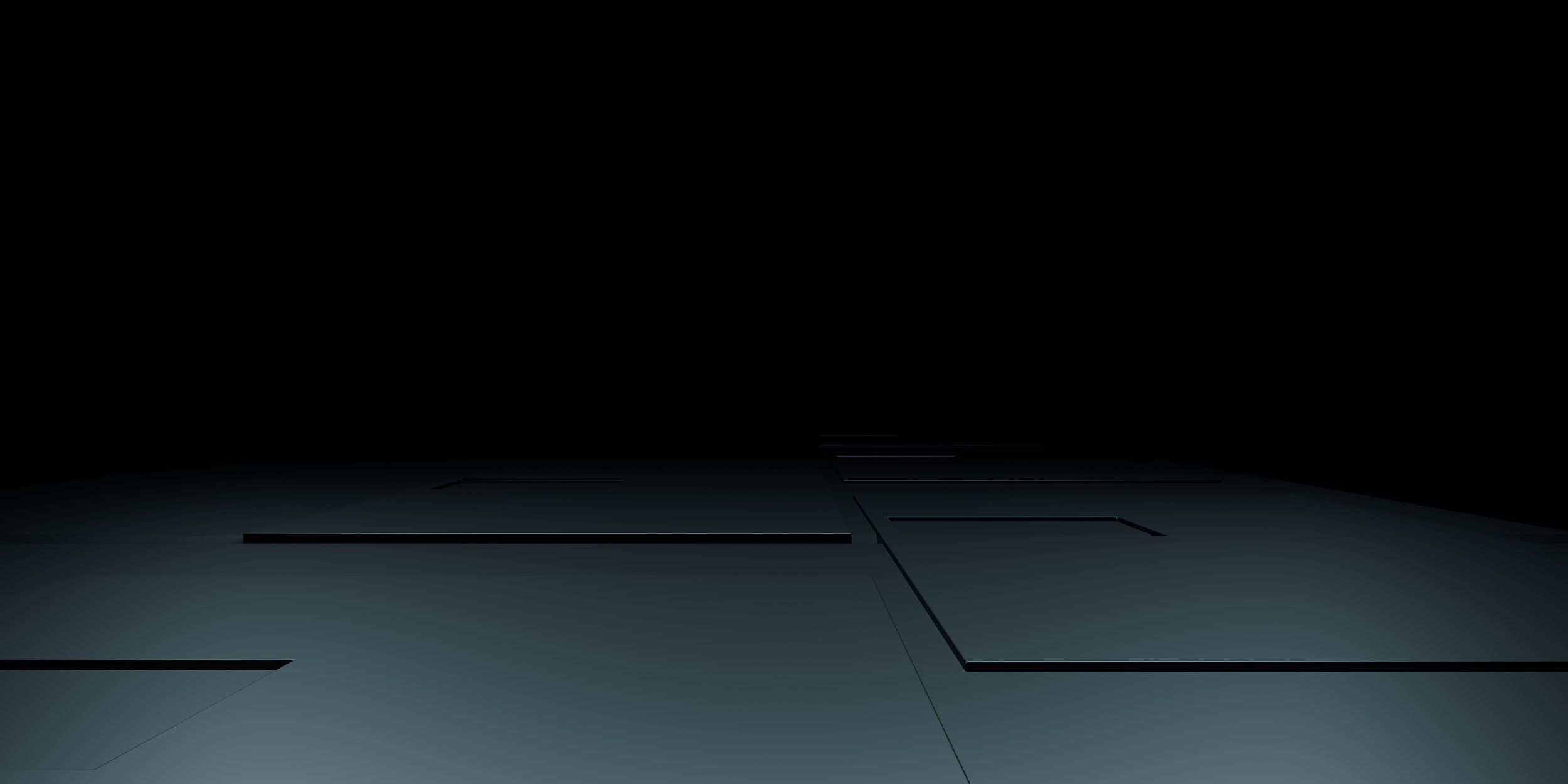
OUR GAMING ARCHITECT
Meet Michael, CEA's Director of Education and the first Unreal Authorized Instructor in the UAE. A seasoned Game Design expert with a BSc Hons in Game Design, a PGCE, an NPQSL and an MA in Education covering extensive XR research. He is currently writing his PhD in Digital Transformational Education. As a visionary educator, Michael shapes Dubai's gaming landscape through collaboration with industry leaders, as evidenced by his recent contributions to the growth of the gaming ecosystem in Dubai. Michael is actively working with numerous UAE governmental departments to help the industry grow. He has given numerous training sessions over the last 12 months with the Unreal Engine.
Scroll down to explore our selection our collection of 15-hour training courses and see how you can kick start your epic journey.
COURSE INFORMATION
These courses are suitable for individuals looking to improve their skills within their current job roles or for people aiming to enhance their employment skills. Because of the nature of the training material, they are also suitable for complete novices. We have tailored the training and tasks to accommodate different skill levels, ensuring that everyone, regardless of ability, will progress and develop new skills due to our comprehensive training approach and deep understanding of pedagogy.
Each of our courses spans 15 hours of intensive learning, but the journey doesn't end there. We provide an additional 30 hours of resources for practice and skill enhancement after you've completed the course. This comprehensive approach not only ensures a strong foundation for integrating new skills into your workflow but also encourages continuous learning and skill development beyond the course.
If you are interested in a bespoke solution, please use the contact form, and our representatives will be in touch.
Below is a summary of the content within the courses.
-
Understanding the Basics: Familiarize yourself with the Unreal Engine interface, including the viewport, content browser, and basic tools. Learn how to navigate the editor, place objects in a scene, and manage assets.
Blueprint Visual Scripting: Get introduced to Blueprint, Unreal Engine’s powerful visual scripting system. Learn how to create gameplay mechanics, manage game logic, and prototype quickly without needing extensive coding knowledge.
Creating Environments: Explore level design by creating detailed environments. Learn about landscape creation, terrain sculpting, and using Unreal’s extensive library of assets and materials to build immersive worlds.
Interactive Elements and Gameplay: Dive into adding interactivity to your game. Learn how to create player characters, set up cameras, and implement physics. Understand how to use Blueprints to handle player input, trigger events, and develop core gameplay features.
-
Setting Up Your Environment: Understand how to create a new Unreal project and set it up for C++ development.
Unreal C++ Basics: Learn the basics of C++ programming within the context of Unreal Engine. Understand fundamental concepts like classes, objects. Explore Unreal-specific classes such as Actors, Components, and Pawns.
Creating and Managing Classes: Discover how to create custom C++ classes derived from Unreal Engine's base classes. Learn how to implement and override functions, work with properties.
Gameplay Programming: Develop core gameplay mechanics using C++. Learn how to handle player input, control character movement, and implement game logic. Understand how to use C++ to create and manage game states.
-
Introduction to Virtual Production: Understand the concept of virtual production and how Unreal Engine is used in the filmmaking process. Learn about real-time rendering, the benefits of using Unreal for pre-visualization, and how it integrates with traditional filmmaking techniques.
Setting Up Your Project: Learn how to set up a new Unreal Engine project tailored for filmmaking. Familiarize yourself with the Sequencer tool, which is used for creating cinematic sequences. Explore the basic interface, including the timeline, track management, and keyframing.
Creating and Animating Scenes: Dive into environment creation and scene assembly. Learn how to import assets, set up lighting, and use Unreal's extensive material and texture libraries to create realistic environments.
Camera and Lighting Techniques: Master the use of virtual cameras and advanced lighting techniques. Learn how to place and animate cameras, adjust focal lengths, and set up complex camera movements. Explore different lighting setups to achieve the desired mood and look for your scenes.
-
Overview of VR Technology: Introduce the fundamentals of VR, explaining how it creates a simulated environment that can be interacted with in a seemingly real way.
Introduction to Unreal Engine: Provide a comprehensive overview of Unreal Engine, focusing on its capabilities for VR development. Emphasize its high-fidelity graphics, real-time rendering, and robust toolset that allow developers to create lifelike and engaging VR environments.
Benefits of VR Training: Discuss the multifaceted advantages of using VR for training purposes. Cover points such as enhanced engagement through immersive experiences, improved knowledge retention due to interactive learning, the ability to practice skills in a safe, controlled environment, and the cost savings associated with reducing the need for physical materials and spaces.
-
Getting Started with Unreal Engine: Install and set up Unreal Engine for architectural visualization. Understand the basic interface, including the viewport, content browser, and essential tools. Learn how to navigate the editor and import architectural models from software like Revit.
Building Realistic Environments: Learn to create detailed and realistic environments. Focus on using Unreal's powerful material editor to apply textures and materials, create landscapes, and set up indoor and outdoor scenes. Understand lighting techniques to enhance realism, including the use of HDRI and ray tracing.
Interactive Elements: Introduce interactivity to your architectural visualizations. Learn how to create walk-throughs and fly-throughs using Unreal’s Blueprint system. Implement interactive elements such as doors that open, lights that switch on and off, and other user-triggered events to create an immersive experience.
Presentation and Rendering: Explore options for presenting your architectural projects. Learn how to set up cameras and create cinematic sequences using the Sequencer tool. Understand the rendering settings to produce high-quality images and videos.
Connect with us to be part of CEA's gaming revolution in Dubai. Unlock the potential of UNREAL and help elevate Dubai's gaming landscape with us.













